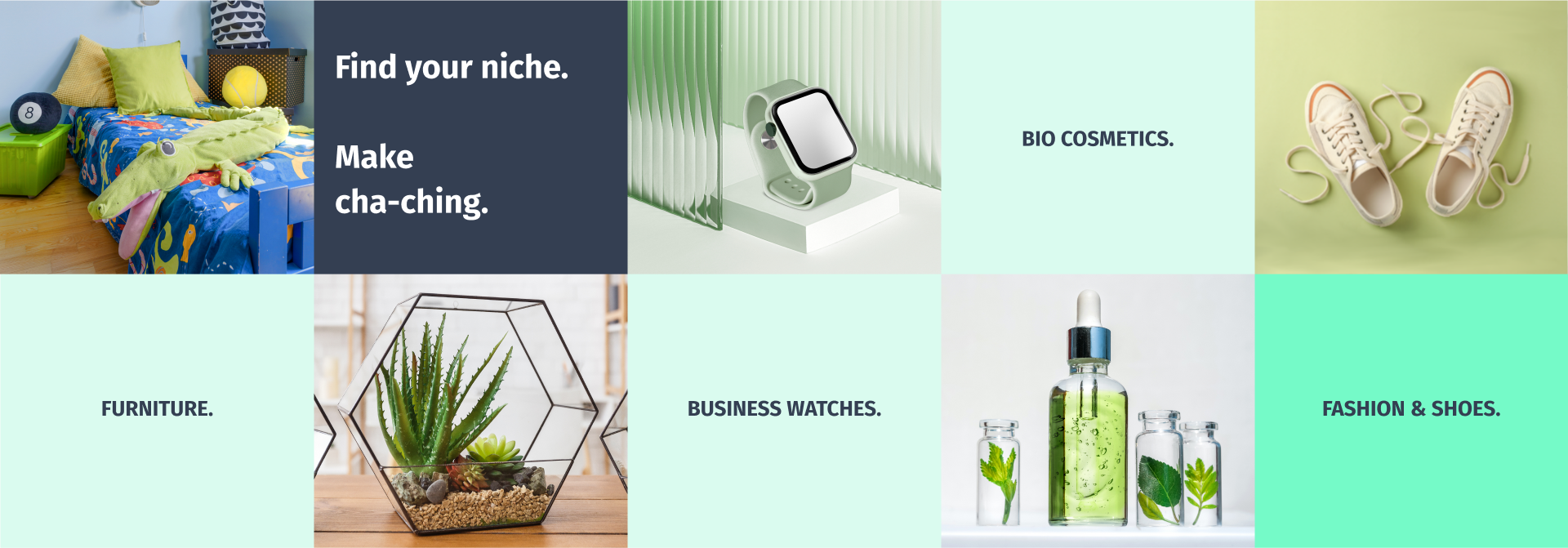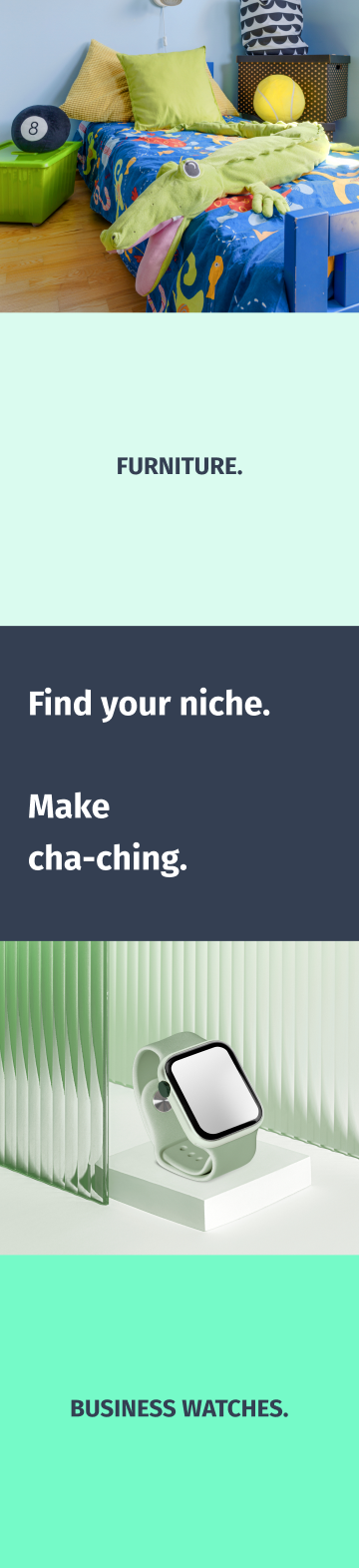Annual
Monthly
EUR | 23 | /mo |
 1 Droplo Shops Online Store
1 Droplo Shops Online StoreEUR | 39 | /mo |
 3 Droplo Shops Online Stores
3 Droplo Shops Online StoresEUR | 63 | /mo |
 5 Droplo Shops Online Stores
5 Droplo Shops Online Stores Applies to support materials and the Droplo Assistant (chatbot).
Applies to support materials and the Droplo Assistant (chatbot).EUR | 29 | /mo |
 1 Droplo Shops Online Store
1 Droplo Shops Online StoreEUR | 49 | /mo |
 3 Droplo Shops Online Stores
3 Droplo Shops Online StoresEUR | 79 | /mo |
 5 Droplo Shops Online Stores
5 Droplo Shops Online Stores Applies to support materials and the Droplo Assistant (chatbot).
Applies to support materials and the Droplo Assistant (chatbot).