Estimated reading time: up to 0 minutes
Account Settings (Retailer)
You can always change the settings of your Droplo account. Just go to the “settings” tab in the lower left corner (gear icon).
There are 4 sections in the settings page:
- Account – where you can:
- sign up for Droplo newsletter
- change your password
- hide or display the erotica category across the platform
- change the language of the platform
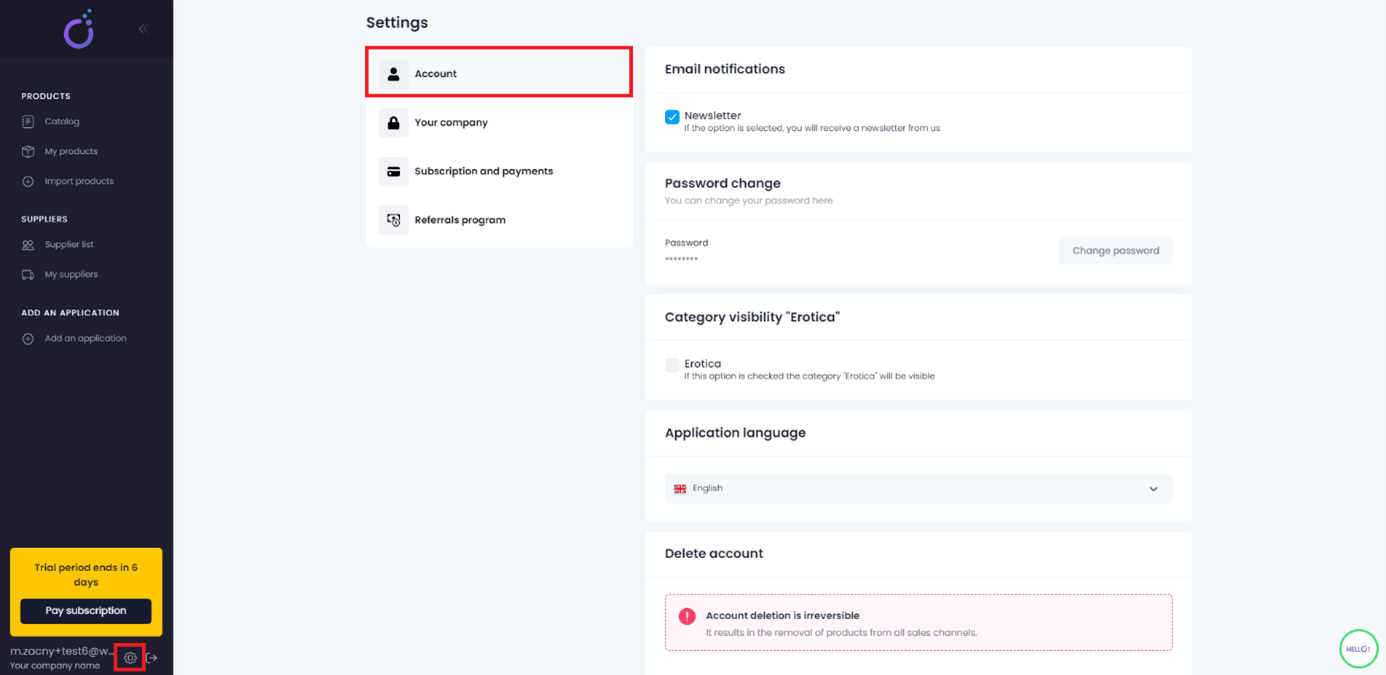
- Your company – update your company details
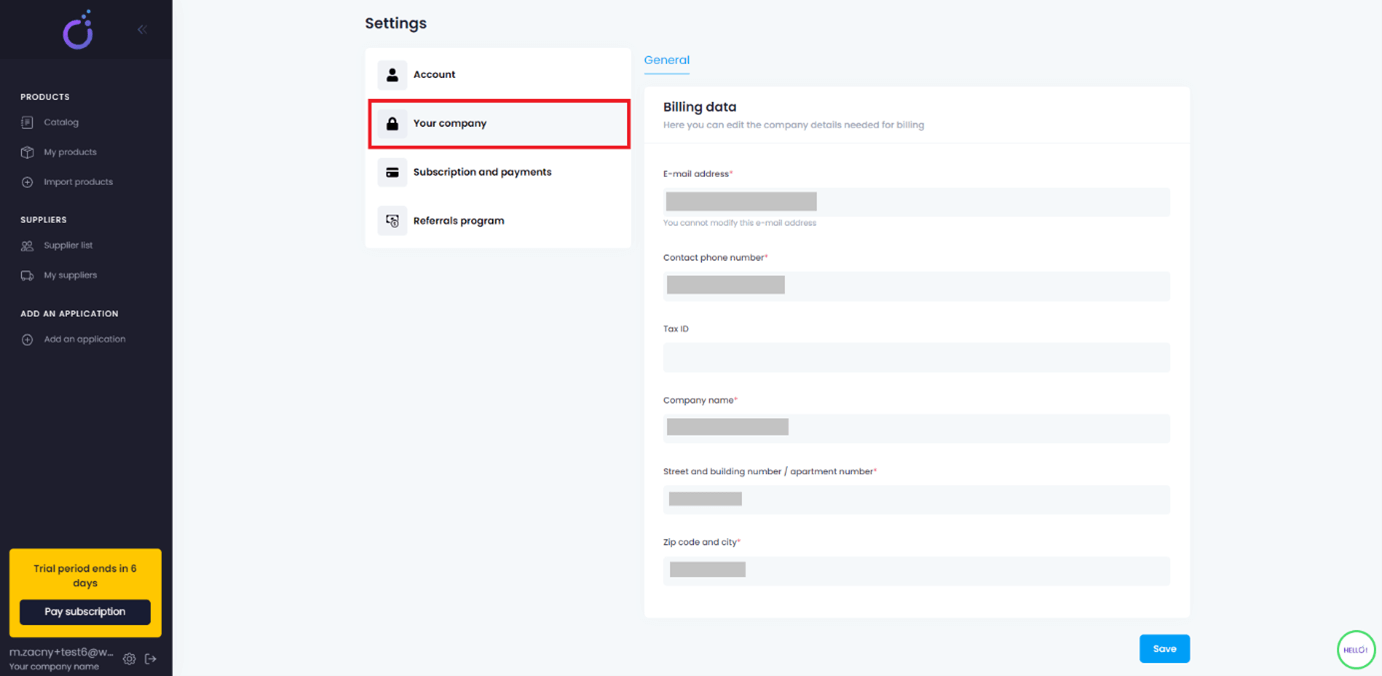
- Subscription and payments:
- choose a paid plan or change the plan you’re currently on
- change payment and invoice details
- check when will be your next payment
- find out how many products were already exported to your sales channels
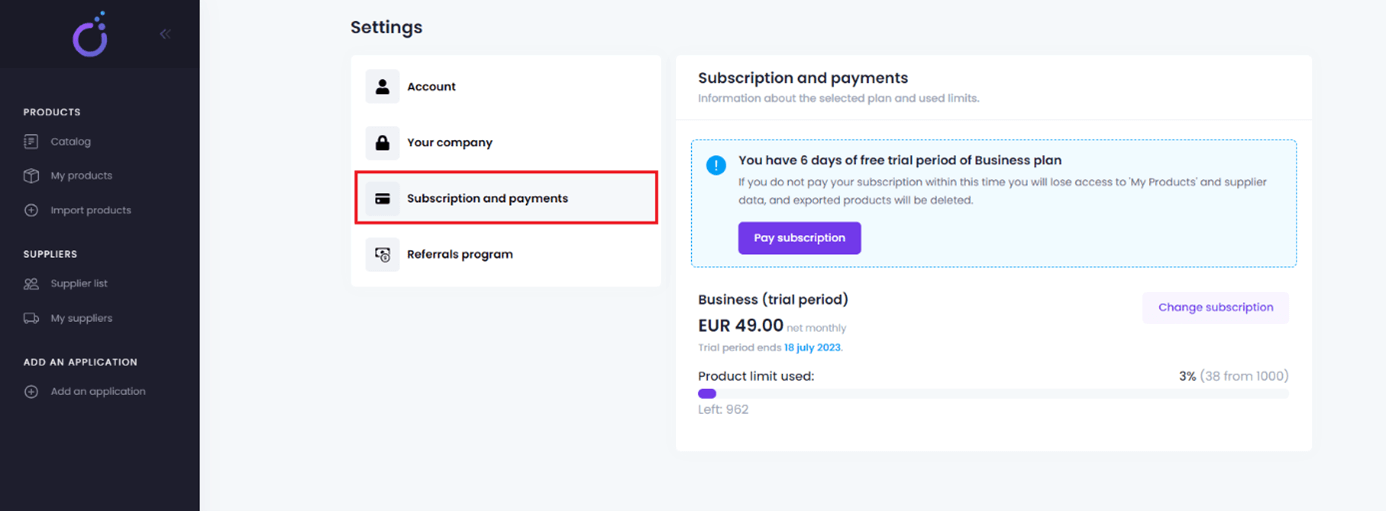
- Refferrals program – in this card you will find an individual affiliate link for Droplo special offers.
Stay tuned form more information on this matter! 😊



