Estimated reading time: up to 0 minutes
Supplier account settings
Your user settings can be changed anytime. Do it by visiting the “User settings” panel, which is divided into 4 sections:
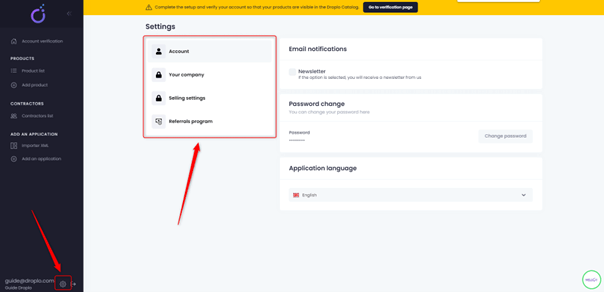
- In the “Account” section, you can:
- Subscribe/Unsubscribe Droplo newsletter
- Change your password
- In “Your company” section:
- General information window– here you place the billing data and contact information
- Brand settings window – describe your business / brand
- In“Selling settings” section, we can choose between :
- “General” tab allows you to:
- choose the currency for your products
- tell us if you take part in the Dropshippingmodel
- tell us if you accept returns from retailers
- “Delivery” tab you can add delivery options for your sells.
- “Sells terms allows you to choose or upload required terms and conditions for your future business partners
- “Cooperation settings”
- allow retailers to activate your offer by themselves
- tell us if natural persons can make wholesale purchases from you
- Referrals program – in this card you will find an individual affiliate link for Droplo special offers.
Stay tuned form more information on this matter! 😊



